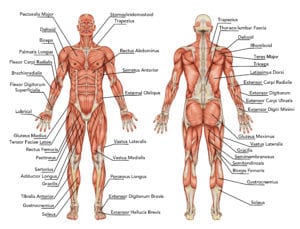From the Apple Watch to smart devices like the Oura Ring and including much more sophisticated watches and accessories, it has never been easier to access a wealth of data about your running and your fitness. However, the sheer volume of information can soon become overwhelming and it can be difficult to identify the best tools, apps, and devices to improve your running.
How can you use data to improve your running and make sense of your performance in real-time, as well as when analyzing your workouts?
Read on to find out:
- The key metrics a runner should use to improve their performance;
- What are the best apps to use for your running in 2022;
- How some key devices give you the information you need to run better.
5 Key Metrics Every Runner Should Know
 There is a wealth of metrics and data available out there, whether on mobile apps or through downloading the information of your running watch to various websites. Ultimately, a running coach can take a more scientific approach and focus on these to work on aspects of your technique, but if you just want the basics, here are the metrics you need to know about.
There is a wealth of metrics and data available out there, whether on mobile apps or through downloading the information of your running watch to various websites. Ultimately, a running coach can take a more scientific approach and focus on these to work on aspects of your technique, but if you just want the basics, here are the metrics you need to know about.
Heart Rate
The beginner’s piece of data that can influence (almost) any session, your heart rate data is extremely useful. You can use an HR test to discover your maximum heart rate, then fit this information into your training plan accordingly.
When working with heart rate, we recommend looking at the various training zones and organizing your runs so you hit them at different times and in different sessions. Take a look at more information on using Heart rate training here.
How to get it
For heart rate readings, use a running watch that has this functionality. A lot of beginners’ watches will give you readings based on the pulse taken at the wrist, which is not as reliable as an HR strap monitor. So, if you get more serious about training, we recommend pairing your watch with a good chest strap that will measure your heart rate more accurately.
Pace & Grade Adjusted Pace
The next useful piece of data you need to know when training is how your pace is evolving. Pace is shown in minutes per km or per mile and is your key indicator about how fast you’re running. If you don’t like the pace display, you can also switch to speed (miles per hour or km per hour).
All running watches will have this available, the difference being how strong their GPS signal is and how accurately they are recording your running distance to give you the pace reading. You can then use this data to set yourself goals for running at a consistent pace during a long run when training for a marathon, for example.
Another key related piece of info is the grade adjusted pace – which is a bit trickier to get access to, but it’s quite valuable. This accounts for your pace relative to the elevation during your run. So, if you’re trail running and/or preparing for a hilly race, it’s important to be able to review and adjust your pace for the different terrain (sometimes you’re climbing, and your pace will be slower, and sometimes you’re descending and your pace will be significantly faster). Apps like Strava show this really well, when analyzing your run after you’ve finished.
How to get it
You can check your pace in real-time (although there’s a lag so it’s best to use something like a 3-second average if possible) on your watch screen. For Grade Adjusted Pace, use Strava or other platforms like TrainingPeaks.
Cadence & Stride Length
If you want to work on your running mechanics and running form, you’ll need to check your cadence and stride length.
Cadence refers to how many times your feet hit the ground when running. It’s calculated in steps per minute (or revolutions per minute, which is the cadence number divided by 2, depending on what app you’re using). Usually, experts advise that runners should maintain a cadence of c. 180 steps per minute, although this number is quite individual and will also vary depending on the terrain and elevation. The higher your cadence, the better your running form.
Stride length measures how far apart your feet hit the ground – so the length of your running stride. Again, this varies depending on terrain and elevation, but also with your height (and leg length, of course!). Having a good balance between cadence and average stride length improves your running efficiency and can help you avoid injuries and become faster over time.
How to get it
You can find these metrics in any of the running apps or platforms after you’ve finished a run. TrainingPeaks allows you to see the average cadence per interval if you’ve completed a structured workout or you’ve lapped your watch, which can be really useful for isolating sections of your run (e.g. if doing a speed workout). It’s good to look at average cadence and average stride length after a run, and plot how these evolve over time.
Elevation
Knowing data about your running terrain is extremely valuable for preparing for races and for understanding how your performance varies. It’s self evident that you’ll be slower if your run is hillier, but there are also impacts on your running form, your choice of footwear, and much more.
Use elevation to plot routes that mimic the race you’re training for, to build strength and endurance specifically for your goal.
How to get it
Most running watches or even mobile apps or your Apple watch can show you the total elevation as you’re running. You can also review this after a run and compare ascent to descent.
Heart Rate Variability
This metric has become extremely valuable as scientists find out more about how small fluctuations between heartbeats can indicate an oncoming illness, show tiredness, and ultimately suggest a rest day when needed.
HRV is used by athletes to influence their choice of workouts and to monitor their race readiness. It is equally useful for everyday life analysis, e.g. showing how travel or a bad night’s sleep can have an effect on your overall well-being. We recommend using HRV to determine whether you should push hard or not on your upcoming workouts, and to adjust your training program in accordance with your app’s suggestions.
How to get it
There are a lot of mobile apps that can read your HRV every morning – ideally you should take a reading first thing after waking up. You can use your pulse measured through your iPhone or Android device’s camera if you use HRV4Training, pair your device with a heart rate strap for more accuracy, or use an Oura ring. The Apple Watch, Garmin and other sports watches also have a built-in HRV function.
How Can Popular Fitness Apps and Devices Power Your Run Training?
The Role of Apps
 Apps and platforms dedicated to sports and fitness have revolutionized our understanding of how our bodies perform and have given us a lot of autonomy when it comes to training on our own. They’re also great for collaborating with a remote coach, as they can access all your data and advise you without having to be anywhere near you when you run!
Apps and platforms dedicated to sports and fitness have revolutionized our understanding of how our bodies perform and have given us a lot of autonomy when it comes to training on our own. They’re also great for collaborating with a remote coach, as they can access all your data and advise you without having to be anywhere near you when you run!
Here are some of the best apps to use as a runner in 2022:
- Strava – What started out as a social platform for bikers has now become a global phenomenon. Strava can help you track your progress through its training log, set your training zones, and even follow training programs. It’s really good as a logbook and analysis tool, and we also recommend it for making routes that can then be downloaded to your watch. The mapping system on Strava shows heatmaps – where people run often – and even gives information on the most popular times on a specific route based on the website’s users’ data. And then there’s the social aspect too, allowing you to share photos and videos, give and receive kudos and comment on your friends’ efforts.
- TrainingPeaks – A powerful platform for creating training plans and structured workouts that download directly to your watch, TrainingPeaks is great for matching up with a coach or buying an off-the-shelf training program. As a member, you get access to a wealth of data for each run, including the above metrics, but also delving deeper into information like your aerobic decoupling, efficiency factor, and more. You can get a glimpse of some key metrics you can use in TrainingPeaks in this article.
- MyFitnessPal – The next big set of information around your running and fitness comes from nutrition. Knowing how much fuel you’re putting in your body, as well as how this relates to your recovery, is a key element of good training. MyFitnessPal allows you to track what you eat and drink, then giving you a helpful breakdown of the macronutrients in your food. You can then compare that to your running performance data, and adjust your diet to ensure optimal recovery and refueling. Additionally, there’s an integration between MyFitnessPal and TrainingPeaks, so you can actually see it all in one place!
Key Devices That You Should Use For Your Running
So, what are the key pieces of tech that will power your running, giving you the data you need to perform at your best? Here are just a few!
Running Watches
First and foremost, start with a good watch that gives you at least an activity setting tracking distance, pace, and time of your run. This way, you can begin to log your workouts, spot trends, and make adjustments. From more casual-friendly watches like the Apple Watch to full-on high-end devices like the Garmin Fenix series, you can upgrade the level of data your get and the way it’s then pushed through into apps, as needed.
Heart rate monitors
As we’ve already covered, if you’re serious about your running, we recommend investing in a good chest strap monitor that records your heartbeats more accurately. This pairs with your watch and/or phone and you can also use it to get cadence data more accurately.
Fitness/fashion Trackers
Going more in the direction of wearable tech, we have devices like the Oura ring that measure your body’s movements and performance on an ongoing basis. This can also be achieved by wearing your Garmin all the time, although it’s definitely bulkier!
With something like the Oura ring, you can start tracking metrics like sleep quality, resting heart rate, and other elements that its app will suggest such as workout readiness or efficiency. It will be hard not to get lost in all the information!
Power Meters
A relatively new addition to the running world, power meters like the Stryd can also offer some great information to runners. It measures the output you produce while running, in Watts, and you can use this to analyze your progress like you would with your heart rate. Power is more instantaneous, although with running we’d advise that you use 3-second power readings if you’re checking these in the middle of your session. You can also run to a target power to achieve a desired pace – and this will be reflective of your efforts on different terrains, which is quite interesting.
Finally, a power meter like Stryd gives you information on ground contact time and other metrics that indicate your running efficiency. So, this can be useful if you’re working on developing your running form.
The Takeaways: Using Data to Run Better
In the growing world of wearable tech, you don’t have to be a sports scientist to benefit from the wealth of data available to runners to improve your efficiency and your overall performance. However, it’s important not to let yourself be overwhelmed by it all and end up with “analysis paralysis” – where you spend too long analyzing your run and not enough time running!
To make the most of the data and gadgets out there:
- Focus on the metrics that will benefit your specific training. There’s no point in measuring power and vertical oscillation or other advanced pieces of data when you’re just starting out, or you may find information around elevation irrelevant to you because you love running on the track. Adapt and eliminate the clutter;
- Listen to the facts. If you decide to use measures like Heart Rate Variability, be consistent and follow the app’s advice to draw benefits from the data;
- Don’t expect linear progression. It can be easy to get caught up in metrics and expect all your indicators to always be on the rise. Accept that your body changes and your health and fitness are not linear functions. Listen to your body, too – not just the stats!
- Don’t become distracted. One of the joys of trail running is going out in nature and experiencing the environment. Instead of spending time checking your watch data, try running to feel at least once a week – you can analyze the output later.
Ultimately, data can be extremely helpful for delivering results and optimizing your performance, but running is also all about that feeling of freedom and movement – so finding the balance between the two extremes will lead you to better running overall!